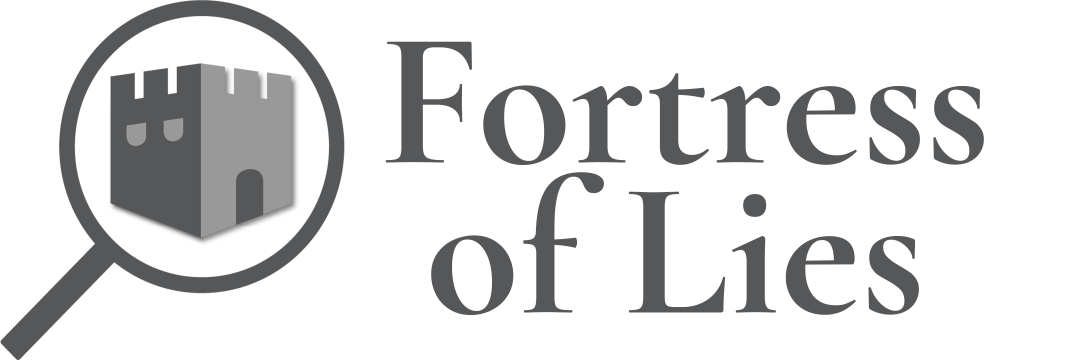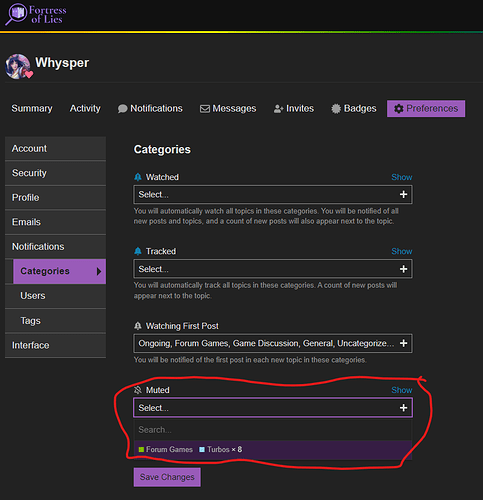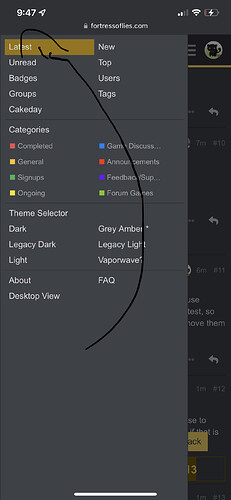plz
I think you can do this by going into Preferences then Notifications and then mute the Category for Turbos
The threads may still show up in Latest though
But it seems to hide them from Forum Games. And then I think it will stop showing updates for those threads.
do you have a picture guide I can’t figure it out when I go to preferences and notifications
This is on desktop. Should be similar for mobile I’d think.
Oh, maybe I should have said to go to Categories instead of Notifications. I was just seeing that Categories was a suboption under Notifications, but I think in the dropdown on mobile it is just separate
I did it
I still see turbos D:
oh
I see
alright that’s good
How do you usually navigate the forum? Do you use Categories or Latest as your main view? I use Latest, so yeah, they still show up there. But it seems to remove them under Categories.
Actually the muted setting says they aren’t suppose to show up under latest but they still do, so not sure if that is a bug
Or perhaps it will work on any future threads but not already existing ones
Actually it does seem to be that existing threads are already set as Tracking or whatever default you have, so they aren’t switched to Muted. Though you can change them manually.
I switched some Turbos manually to Muted and they don’t show up in Latest any longer
Ty
Whisper unsung hero
I’d like to hope she’s at least somewhat sung
orange I think I understand why chief Delphi mods hated us and that’s cuz they didn’t know how to mute us